For 16 years, Shopify has been powering ecommerce across the globe, and we’ve learned a thing or two about helping businesses scale and grow in that time. One of those lessons is how critical it is to help businesses create custom workflows that automate the day-to-day tasks that take up so much time. That’s why we created Shopify Flow—to provide our merchants with purpose-built automation solutions that help them run their businesses smarter.
Flow makes it beyond easy to create custom capabilities without needing to code, giving merchants more time to focus on growing their business. It even lets merchants connect their existing apps together, to create even more unique use cases. From automating inventory tasks like reordering and restocking to managing fraud concerns, Flow is ready to support nearly any task or process you can dream up.
Introducing the new Shopify Flow
We recently made some important improvements to Flow that fundamentally change and positively impact how our merchants and partners use the product and build their businesses.
In this article, we’ll share the most exciting things we’ve done to improve Flow, walk you through some examples of what’s possible, and help you get started on your own Flow journey.
What can the new Flow do?
Here are a few of the things the new and improved Shopify Flow can do to power smarter commerce:
Easily access almost any data point in the Admin API
This exciting new capability dramatically increases the number of fields that merchants can select to build conditions and actions in their automations. It also lets merchants dive deeper into their shop’s data and build use cases that simply weren’t possible before. For example, merchants can now build a workflow off of a product tag within an order, like tracking final sale items. In the past, Flow could only go as far as the order level data, and couldn’t access the specific product data within it.
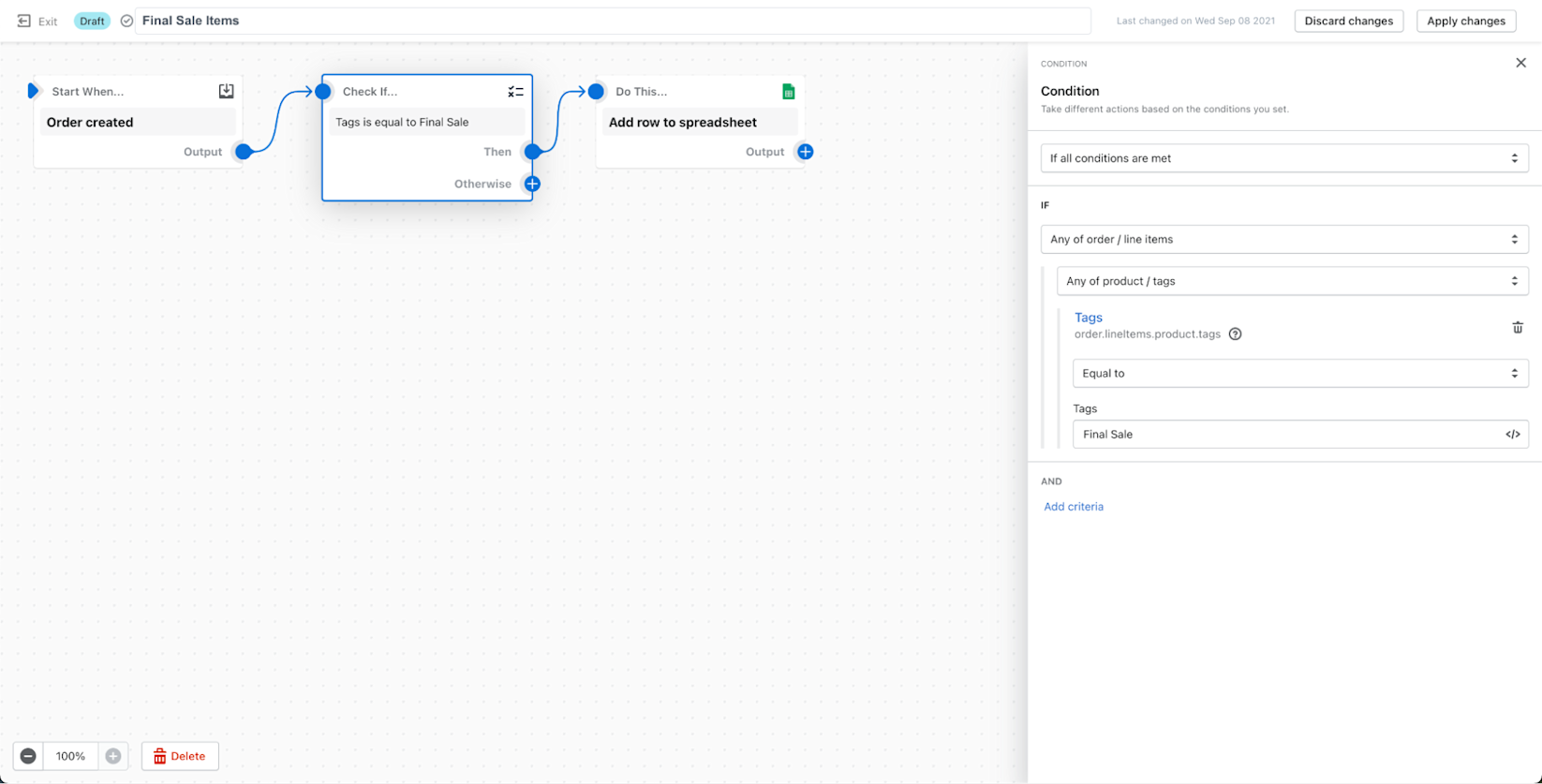
More flexibility to build complex workflows
With the new Shopify Flow, we’ve also greatly enhanced the logic options available to build a workflow. Practically speaking, this means that merchants can build more complex automations by leveraging advanced condition logic and workflow sequencing.
Merchants can now build workflows that contain “or” conditions, as well as compare one variable to another. For example, a merchant could build a fraud workflow that checks for any orders over $10,000, or check if a customer’s billing country and shipping country don’t match. Should either of these criteria be met, Flow will send an email to review the order.
In addition to the advanced condition logic, Flow also lets merchants determine the specific order of operations within an automation. This capability is especially important if you wanted to hide an out-of-stock item before initiating a reorder or alerting marketing to switch to a new ad campaign.
All in all, the advanced condition and order options combined with even greater access to Shopify data makes Flow more flexible than ever and allows merchants to create use cases that weren’t possible before.
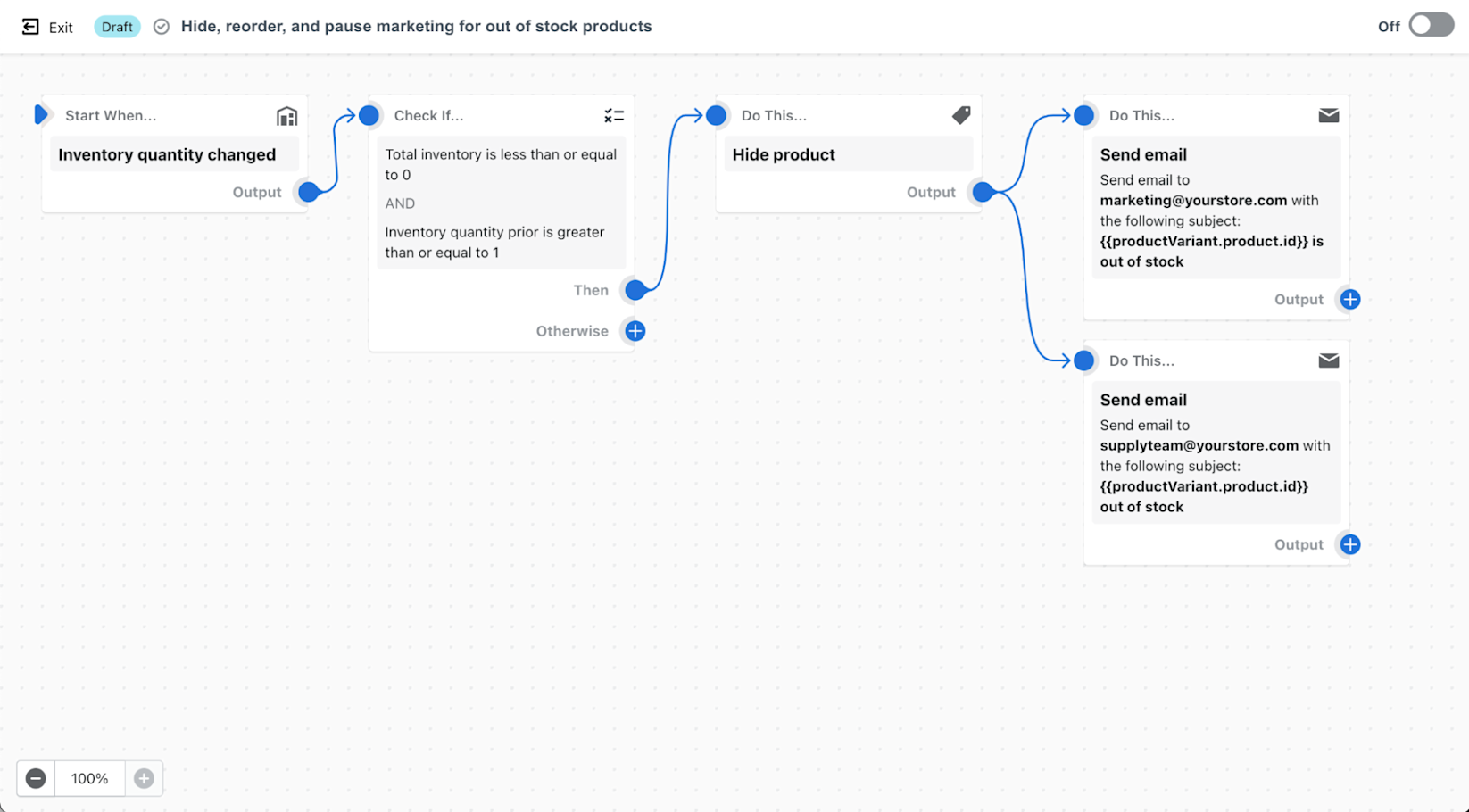
Simpler navigation and UX
At the end of the day, we wanted to make it easy for anyone to create a workflow. That’s why we focused on tasks that every user would benefit from. With the new Flow, we’ve made it faster to search for triggers, conditions, and actions; simpler to delete and modify workflows; and easier to determine what apps integrate with Flow.
Now merchants can easily locate a trigger, condition, or action by simply typing in the new search bar. All related topics will immediately display on-screen. We also now group triggers, conditions, and actions in nested menus—letting merchants start with an overarching topic and then drill down to the specific option they need.
All third-party apps that integrate with Flow are also now visible in the trigger and action menus. This allows merchants to quickly see which of their apps have connectors and are available to use in Shopify Flow—no guesswork required.
Lastly, while it sounds simple, the change to how users delete items is a big one from a time-saving and workflow-build perspective. In our previous iteration of Flow, if you deleted any item in a workflow, you lost not just that item, but also anything in the workflow after it (which could be quite a bit of work!). Quite frankly, that caused a lot of heartburn for our merchants, so we fixed it. Now, when you remove something, you only remove that specific item. Of course, you’ll still need to relink anything that’s no longer connected, to make your workflow work again.
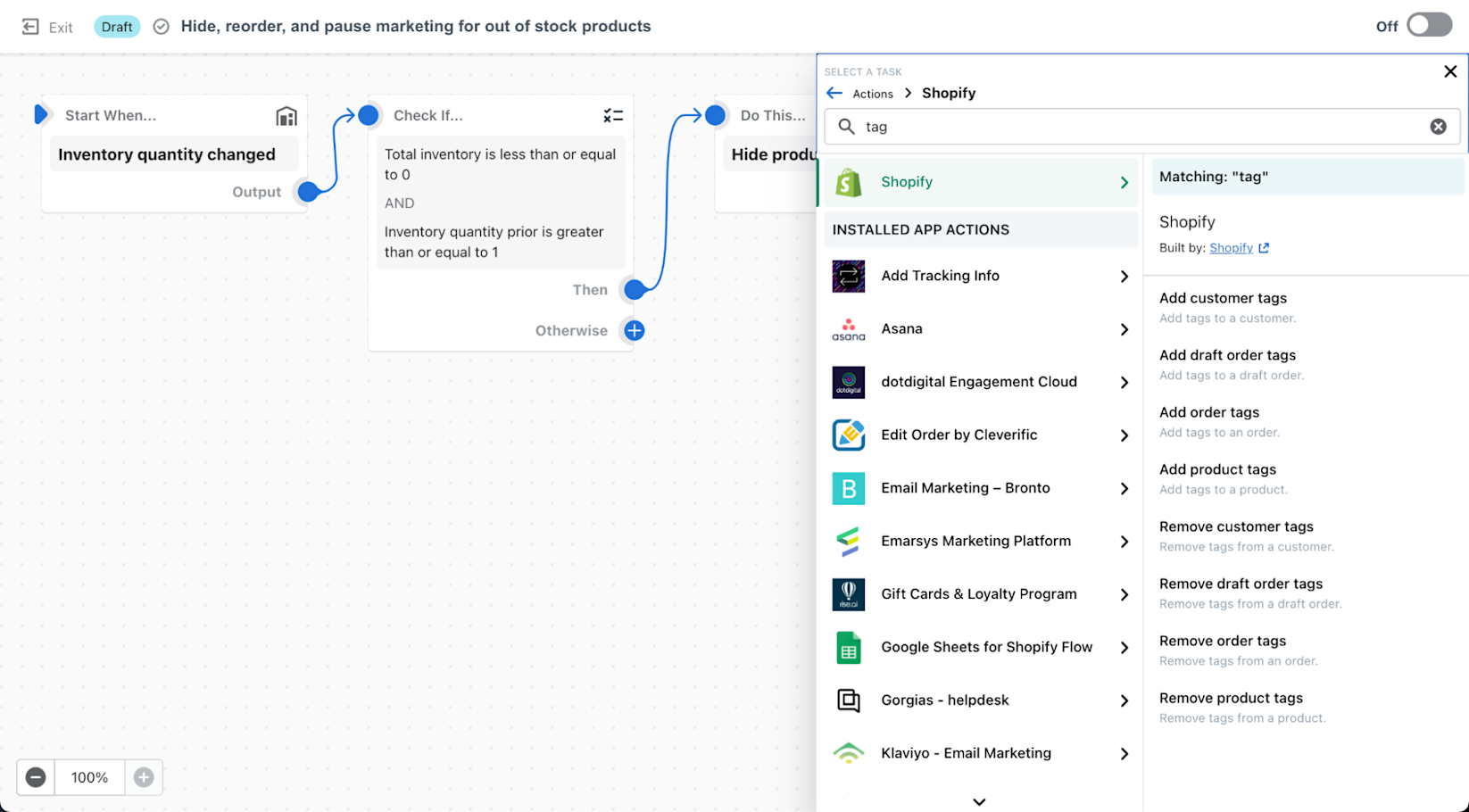
Learn more: 10 Shopify Flow Workflow Templates for Ecommerce Automation
Experience Flow's unmatched ecommerce automation abilities
Unlike a lot of our competitors, Flow was purpose-built to empower merchants to quickly and easily activate pre-built workflows and to build their own custom solutions for nearly any ecommerce problem. In fact, our user interface was designed specifically with ecommerce in mind, so our merchants can find the exact options and actions they’re looking for, plug them in, and get on with their day.
Take, for example, the ability to cancel orders quickly in Flow. On other platforms, merchants have to painstakingly build out separate actions for every activity related to an order cancellation. Generally that would look something like building out these steps:
- Provide a reason for the cancellation.
- Notify the customer that their order has been cancelled.
- Refund the item.
- Refund the shipping.
- Restock the inventory.
But with Flow, we provide all these options in a simple drop-down menu (as seen below) so merchants can quickly select all the steps they need. This makes the workflow-building process significantly faster and easier.
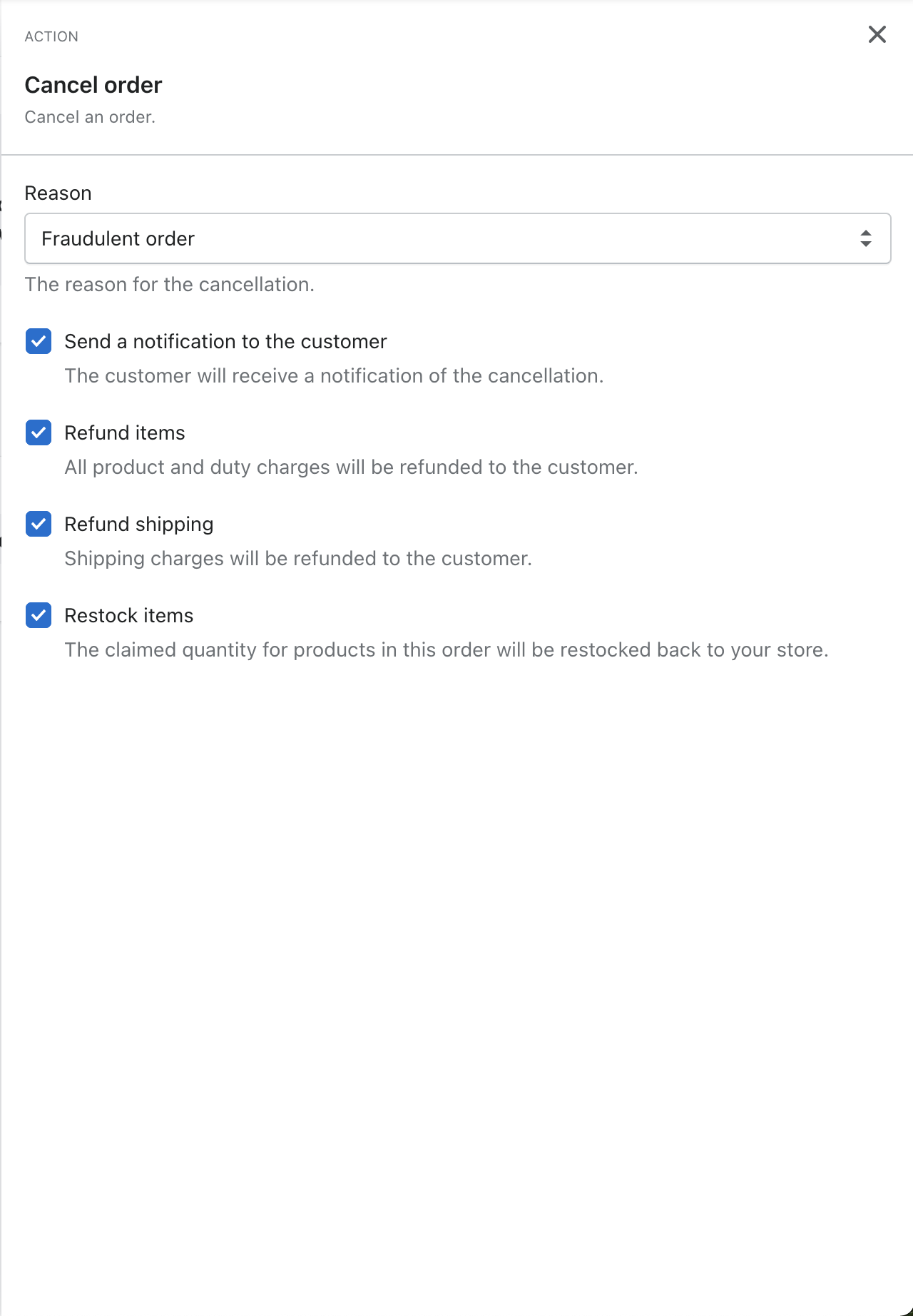
Want another example that proves why Flow is the ideal automation solution for merchants? Look no further than the pure level of depth and variety that we provide when creating a unique workflow. As we mentioned earlier, Flow can access data from the GraphQL Admin API. Basically, that means merchants can dive three layers down and trigger automations at the Shop level, Order level, and Product level. Other platforms are only leveraging our REST API, which means they’re vastly limited on how many trigger, condition, and action options they can bring into play.
Here’s an example to help visualize what this means: Imagine tagging an order that requires refrigerated shipping. With Flow, merchants can set up a workflow that checks to see if any products within an order are tagged as “fresh food.” If any items in the order have this Product tag, Flow will then add an Order tag that says “Refrigerated Shipping” to make sure the order is fulfilled correctly. Because other automation platforms can’t dig down to the Order or Product level, or because they don’t provide options to add tags to orders, they simply can’t provide solutions this customized. And solutions like this are critical to our merchants’ businesses, as well as the end-customer experience.

We’d be remiss if we didn’t also share with you the incredible amount of flexibility Flow gives to merchants when building unique ecommerce workflows. A great example of this is our condition logic. Within Flow, we show all of the Shop- and Order-level conditions available to a merchant. We also let merchants build “or” conditions that trigger when either A or B happens. This flexibility lets merchants build the custom workflows that they need for things like specific risk management.
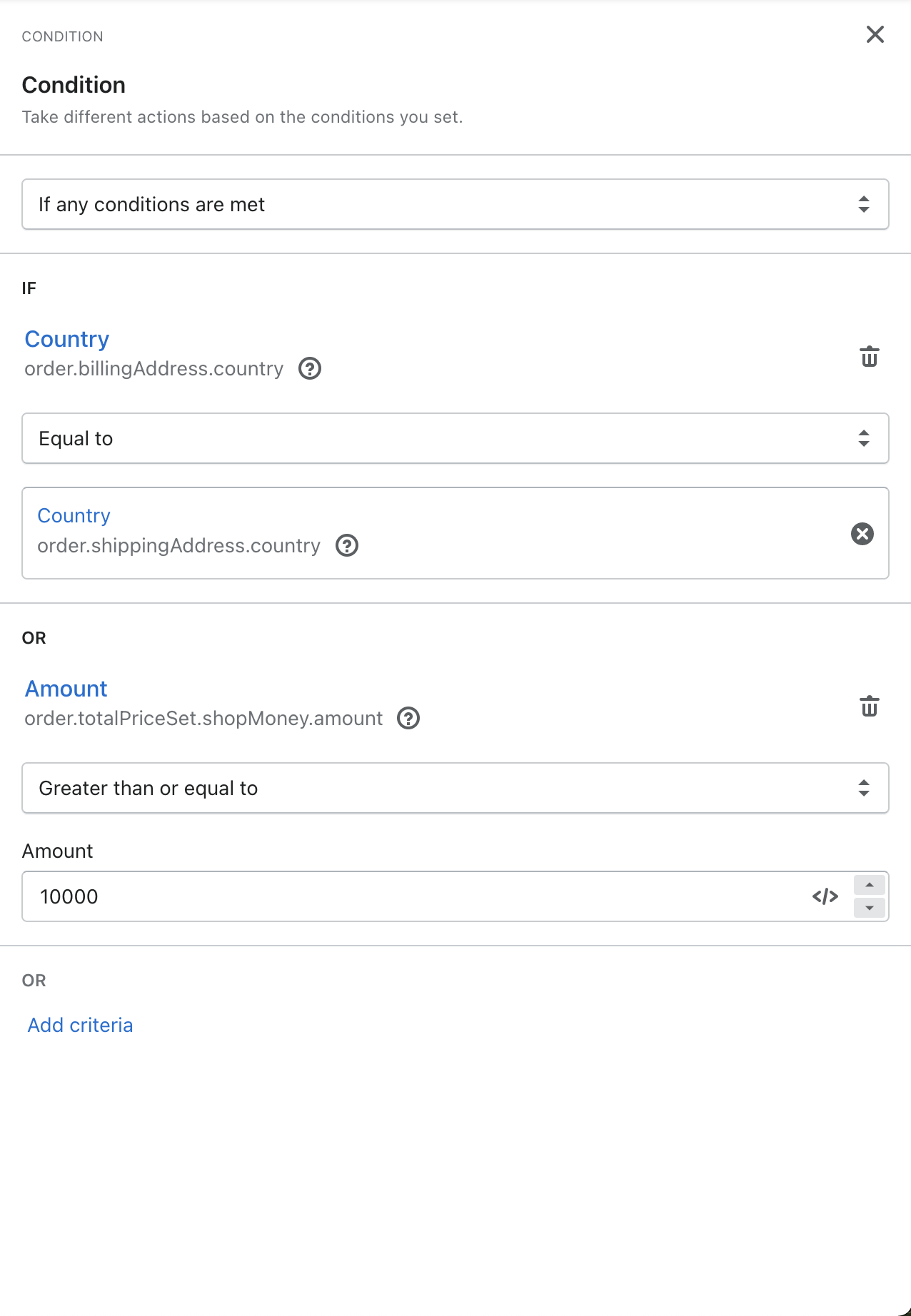
We regularly hear from our merchants about how important it is to minimize fraud. And now with Flow, merchants can leverage our “order risk analyzer” and even set custom rules that will trigger a review before fulfillment or that will go ahead and cancel an order. For example, now merchants can set additional conditions like: If an order's risk is high, and it’s shipping country and billing country don’t match, or if the order is over $10,000, it automatically gets sent to review it before the merchant ever collects payment.
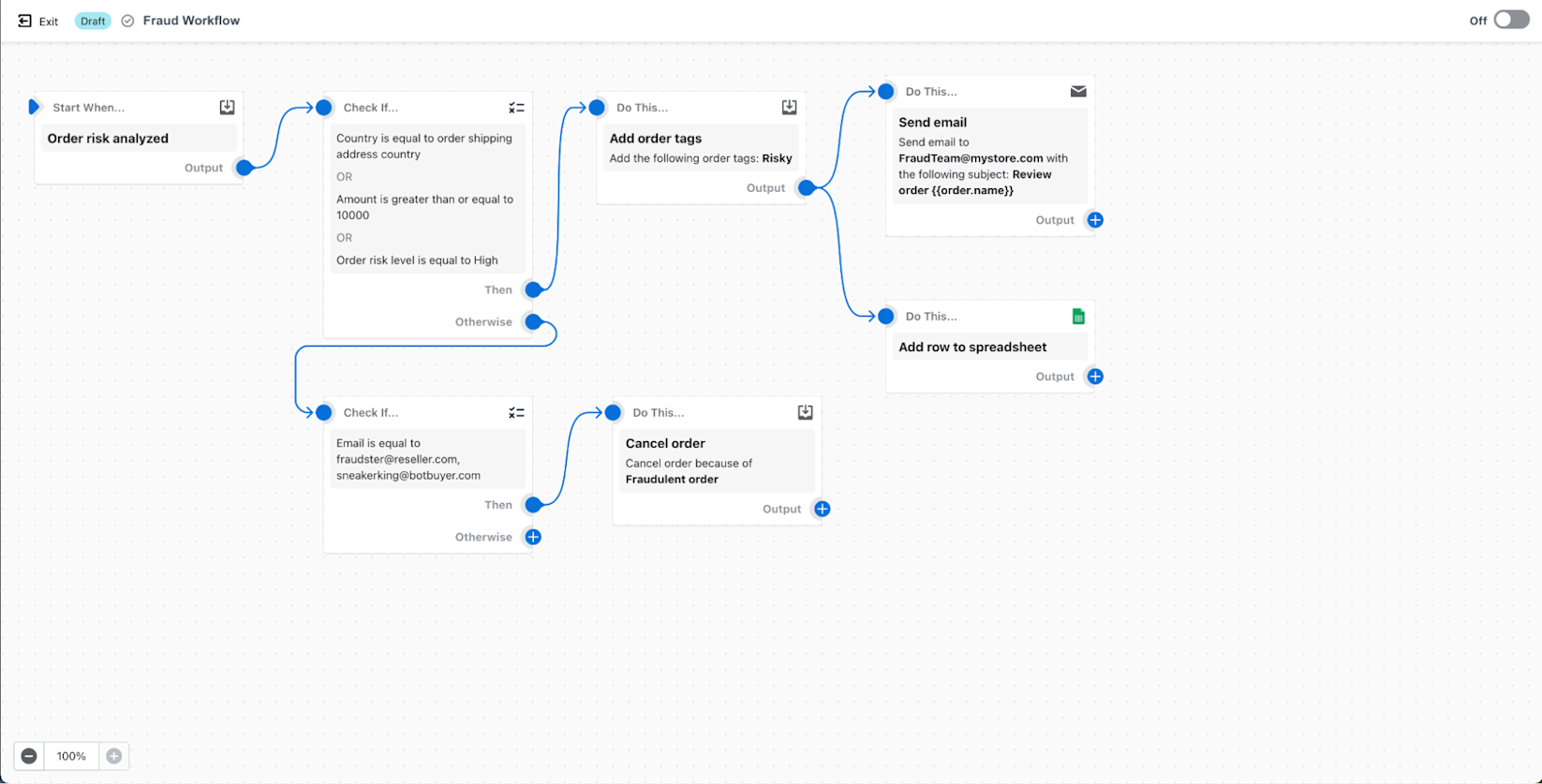
And what’s great is that within this same workflow, Flow can build out other risk management branches, such as Flow will automatically cancel the order if it’s coming from a blacklisted email address.
This type of risk management customization is easy to build in Flow, because it was purpose-built to empower you to create the automations your business needs.
Put our command of commerce to work
We’ve been doing this ecommerce thing for a long time, which is why we were able to create a tool like Shopify Flow that gives you the power to do so much more for your business, in a fraction of the time. We can’t wait for you to experience the awesome power of Flow for yourself and watch as your business transforms before your eyes.
If you’re ready to get started using Flow, look no further than the Flow page in the app store.
Still unsure if Flow is right for you? Reach out to your MSM to talk about what Flow can do for your business.
Read More
- 6 Best Open-Source Ecommerce Platforms for 2023
- 11 Ecommerce Checkout Best Practices: Improve the Checkout Experience and Increase Conversions
- Six Must-Have Technologies to Build the Best Ecommerce Tech Stack
- The Best Business Podcasts For Ecommerce Leaders
- Brand Building Best Practices: Statistics, Trends & Strategy
- Ecommerce Tech Stacks: 4 Factors to Consider
- The Best Tools to Help You Improve Your Ecommerce Conversion Rates
- How to Choose An Enterprise Ecommerce Platform






